Creating Users¶
From the main menu, select the "System Users" button.
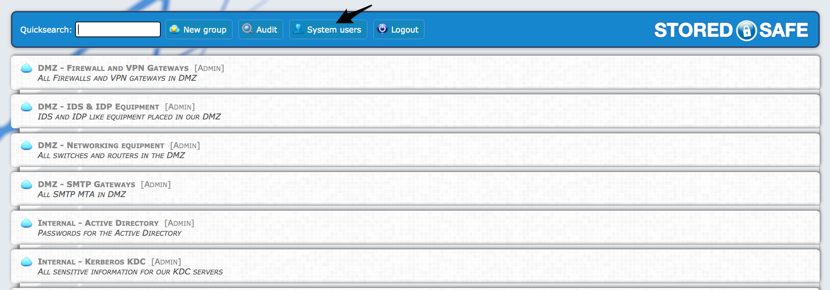
This will list all current users in the appliance. To create a new user, simply press the "Create user" button.
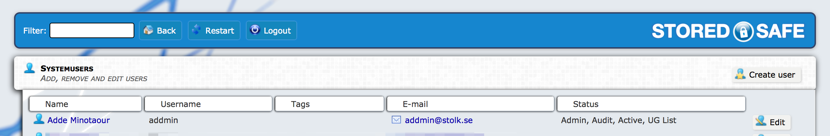
Fill in all relevant information about the user:
- Full name
- Email address
- Username
- Set an initial GnuPG passphrase for the user
- Assign a new yubikey to the user and press it once in the Yubikey OTP field
(It is recommended to select the Changepass bit, to enforce the user to change password upon first login)
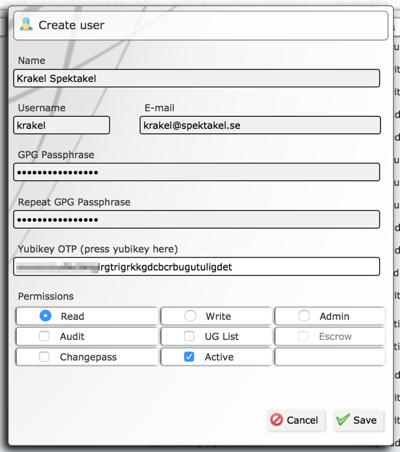
When everything is complete, hit the "Save" button and wait for approximately 20 seconds, which is roughly the time it takes for the appliance to generate a new 4096 bit GnuPG keypair for the user.
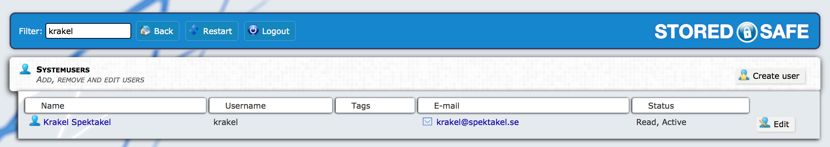
All done. If anything needs to be adjusted, simply select the "Edit" button at the end of the line to edit the selected users details.