Deleting Users¶
Users are not actually deleted from StoredSafe, this is a design decision to ensure the completeness of the systems audit logs. If a user would truly have been deleted, previous audit log entries would be affected.
From the main menu, select the "System Users" button.
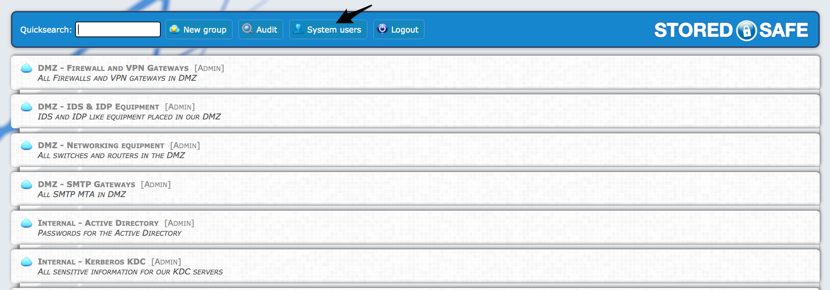
This will list all current users in the appliance. To locate a specific user, simply start typing the name of the user in the "Filter:" input field.
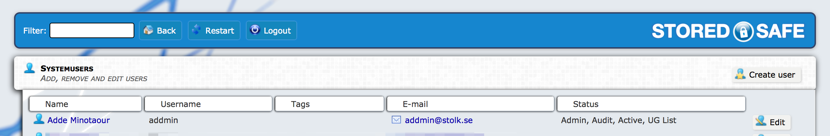
When you have located the user to be deleted (or actually deactivated), simply click on the users name
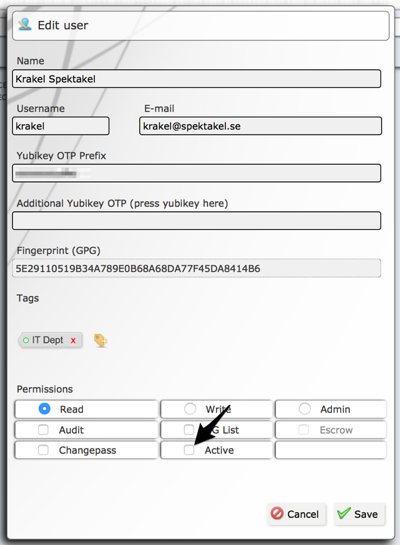
And unselect the "Active" checkbox. Hit the "Save" button, and you are done.