Editing Users¶
From the main menu, select the "System Users" button.
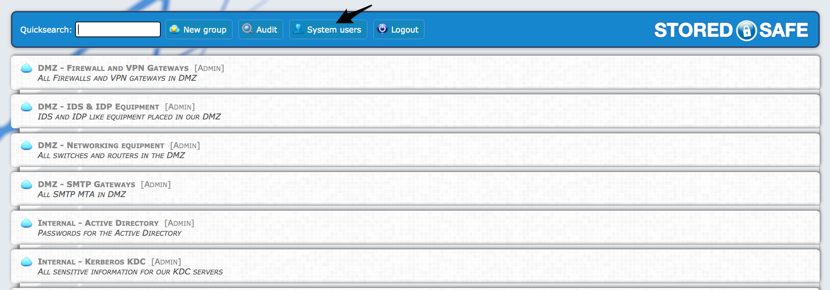
This will list all current users in the appliance. To edit properties for a user, simply locate the user either by scrolling down or searching for parts of the users identity in the Quicksearch field and press the "Edit" button.
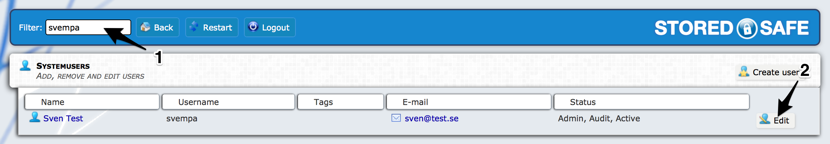
Changing capabilities for an existing user user¶
If you need to change capabilities for a user, tick or untick any of the capabilities the user should have. Refer to Basic_concepts for reference on the different capabilities.
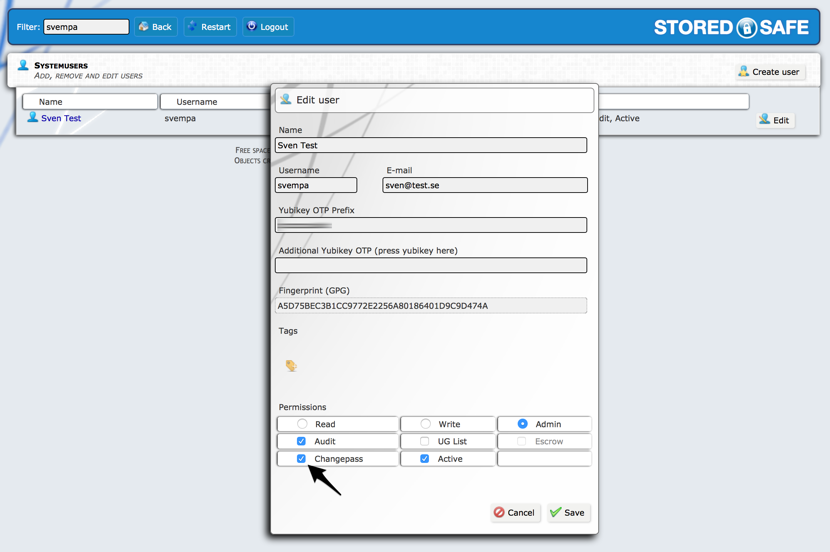
Adding or changing Yubikey for an existing user user¶
StoredSafe supports up to 3 different Yubikeys per user.
If you would like to add a new Yubikey to a user, simply search for the user in the Quicksearch field, press the "Edit" button. Position the cursor in the field marked "Additional Yubikey OTP (press yubikey here)" and press the Yubikey once. The system will immediately add the new Yubikey to the user.
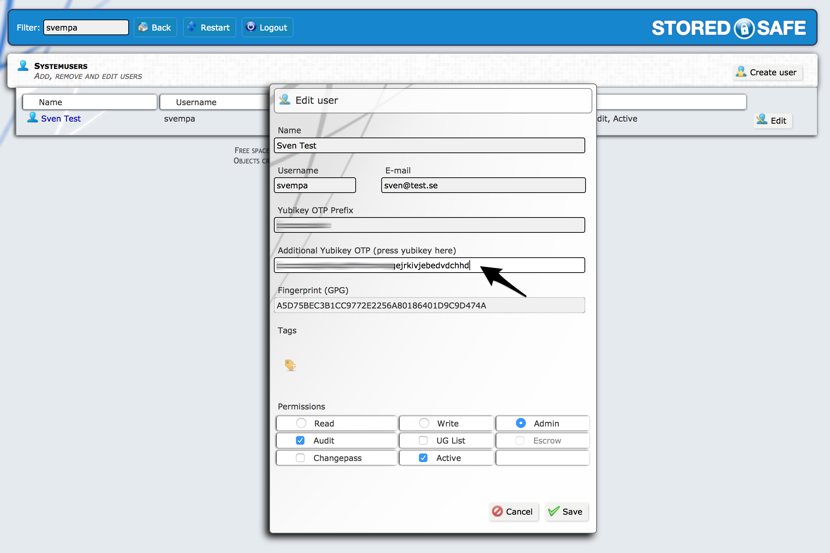
Remove a Yubikey from a user¶
If you would like to remove any of the existing Yubikeys for the user, navigate to the field marked "Yubikey OTP Prefix" and simply delete the Yubikey to be removed, finalize the change by pressing "Save".