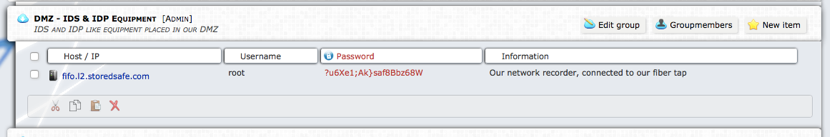How to hide sensitive information¶
If you have selected to view sensitive information in an object and wishes to hide it quickly, you can simply press the Escape (ESC) button on your keyboard.
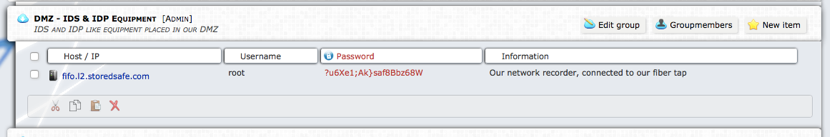
This will hide the encrypted information by giving the font the same color as the background, the text is still selectable though.
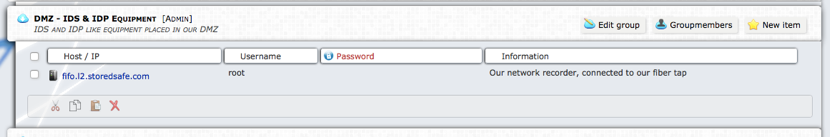
If you press Escape a second time, the decrypted password will be visible again.