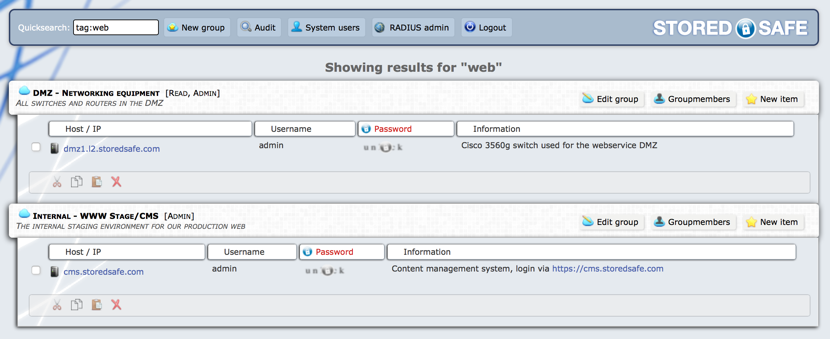How to search for objects¶
Quicksearch¶
Normally you will only use the "Quicksearch" field to locate the objects you are looking for.
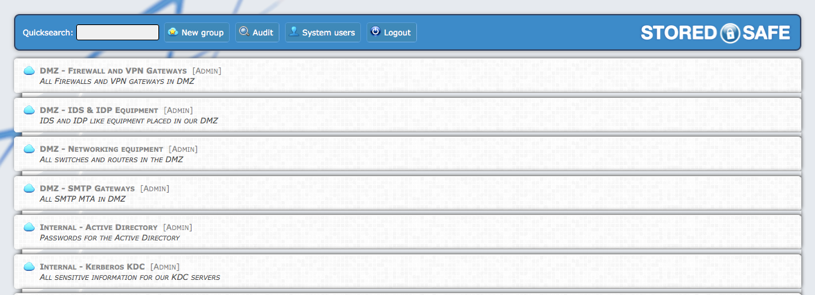
Progressive Search¶
Typing in the Quicksearch field will asynchronously search in StoredSafe's database, for the search term you are typing.
So if you are looking for an object that contains the word "fifo", the system will start searching as soon as you type the first "f" in "fifo", just keep typing until the search has located what you where looking for.
It's a literal string search, any text, including space, will be treated as a search string. There is no support for boolean logic when searching.
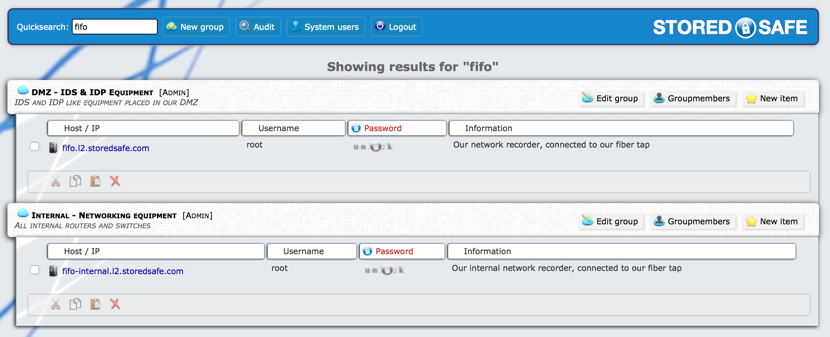
Use the search results¶
Click on the "Unlock" icon to decrypt and show the encrypted information. Single click on the information to select all of the text, and use paste in the application which requires the encrypted information.
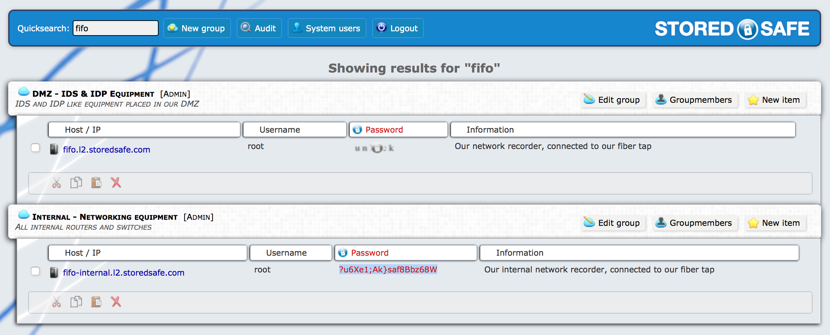
Search for tagged items¶
To search for a tagged item, prepend your search with the keyword tag: and the name of the tag. I.e. "tag:web"