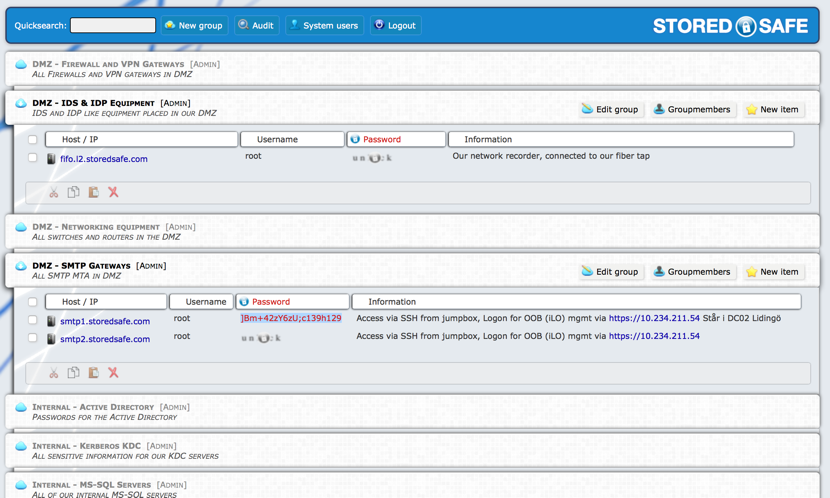How to view objects¶
Click on the "Unlock" icon to decrypt and show the encrypted information. Single click on the information to select all of the text, and use paste in the application which requires the encrypted information.
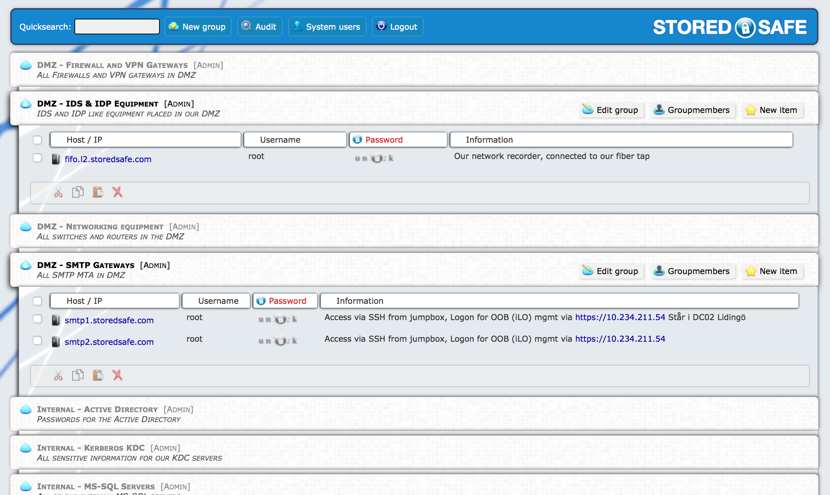
Sorting on columns¶
Clicking on any column (except for encrypted columns), will sort them in ascending or descending order for each toggle.
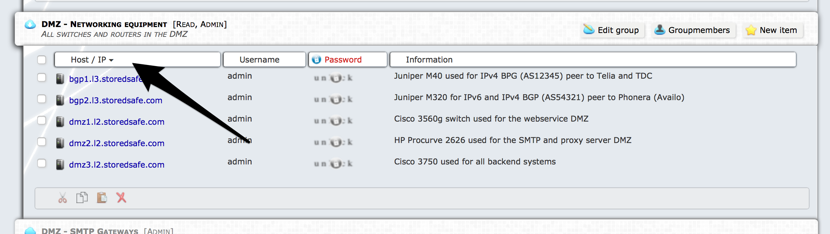
By clicking (or "toggling") the column again, the system will switch between sorting in ascending or descending sort order.
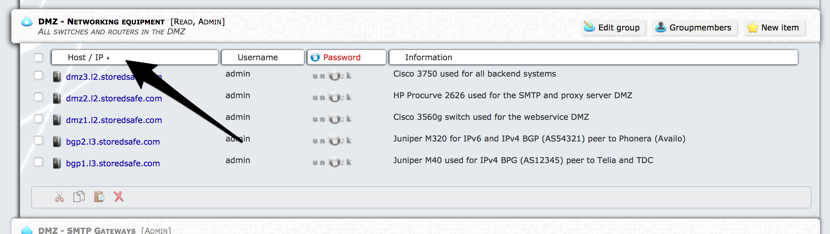
In this example, all columns (Host/IP, Username and Information), except for the encrypted password column, is sortable in this manner.
Example¶
In this example we are looking for the root password for the smtp1.storedsafe.com server, we click on the "Unlock" icon to reveal the password, a single-click on the revealed password will select all of the text.
The password can now be pasted at the password prompt in a terminal (or putty) window.