Recover Users¶
Since StoredSafe never actually deletes users but instead deactivates them, it is trivial to "undelete" or reactivate a user.
Locate the deleted/deactivated user¶
From the main menu, select the "System Users" button.
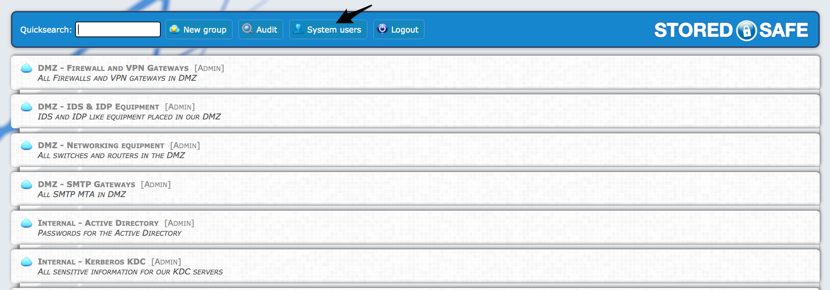
Search for the deleted user¶
This will list all current users in the appliance. To locate a deleted user, simply start typing the name of the deleted user in the "Filter:" input field.
The wildcard "%" can be used to match all users, active or deactivated.
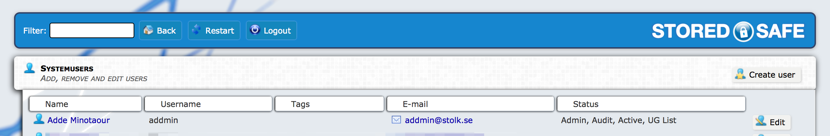
Select the deleted user¶
When you have located the user to be undeleted (or actually re-activated), simply click on the users name
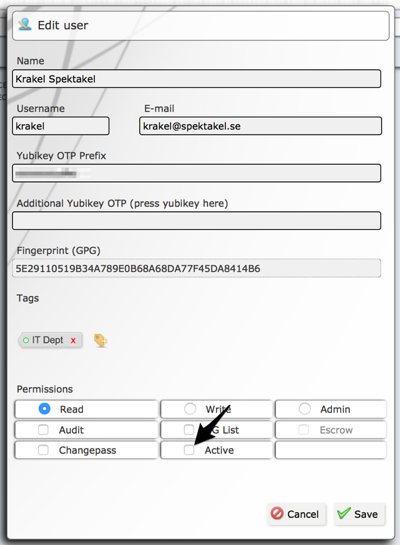
Re-activate the user¶
And select the "Active" checkbox. Hit the "Save" button, and you are done.